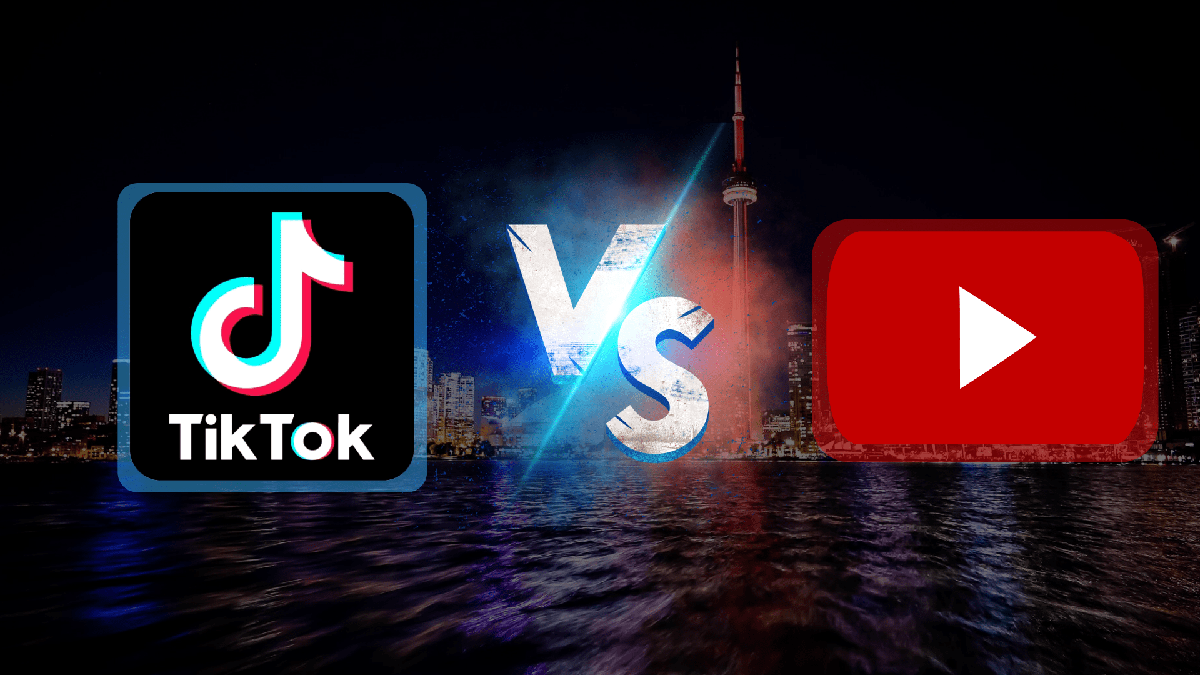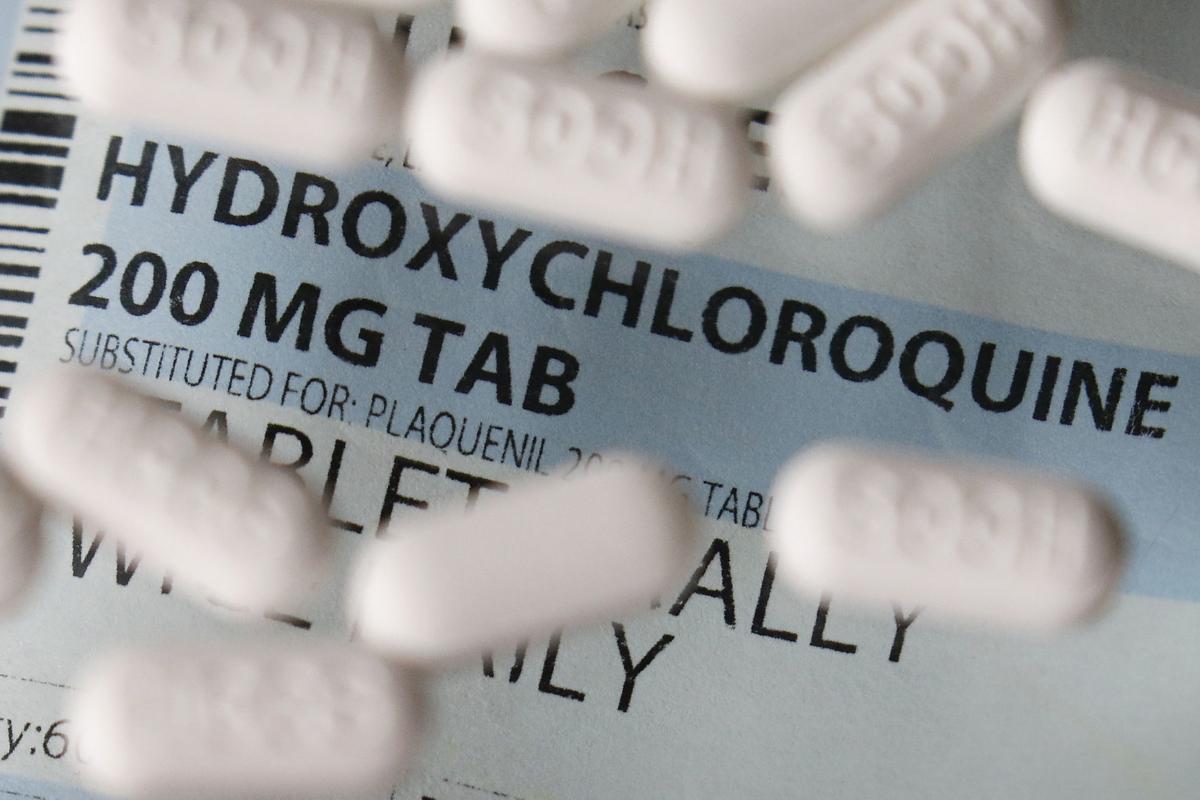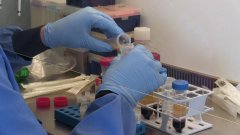Update your MacBook today to receive Apple's all-important battery life boost
今天就更新你的MacBook,获得苹果最重要的电池续航能力

APPLE has started to roll out a new version of macOS which brings the usual stability tweaks and performance boosts ...as well as an incredibly useful battery life boost to keep your notebook holding its full charge for years to come. Here's how it works.
苹果公司已经开始推出macOS的新版本,它带来了通常的稳定性调整和性能提升…此外,它还能极大地延长电池寿命,让你的笔记本电脑在未来数年都能保持充满电的状态。它是这样工作的。
Apple has started to roll out the latest version of its macOS operating system, macOS 10.15.5, to MacBook owners worldwide today. Honestly, it's a pretty minor update – don't expect any drastic design changes or shiny new apps from Apple. However, it does contain a crucial new battery life feature that could dramatically extend the lifespan of your pricey MacBook.
苹果今天开始向全世界的MacBook用户推出最新版macOS操作系统macOS 10.15.5。老实说,这是一个相当小的更新——不要期待苹果会有任何重大的设计变化或引人注目的新应用。不过,它确实包含了一个至关重要的新电池续航功能,可以显著延长你昂贵的MacBook的寿命。
Modern MacBook notebook designs do not have removable batteries. So, when the cell is no longer able to hold enough of a charge to get you through the day – you'll need to upgrade to a new model, get Apple or an approved seller to replace the battery, or stay plugged into the wall while you work. That's something Apple hopes its new software feature will help to fix.
现代的MacBook笔记本电脑设计没有可拆卸电池,所以,当你的手机不能再充足够的电供你使用时,你就需要升级到一个新的型号,让苹果公司或授权销售商更换电池,又或者在你工作的时候一直将充电器插在插座上。此次苹果希望它的新软件功能能帮助解决这个问题。
Known as Battery Health Management, the new feature in macOS Catalina 10.15.5 keeps track of your charging patterns and the heat levels in the built-in battery. Using this information, Apple can change the charging patterns to ensure the battery does not chemically age as fast.
macOS Catalina 10.15.5的新功能被称为“电池健康管理”(Battery Health Management),它可以跟踪你的充电模式和内置电池的热量水平。利用这些信息,苹果可以改变充电模式,以确保电池不会以化学方式迅速老化。
So, if you work on battery-power away from the wall plug all morning, but then spend every afternoon at a desk – plugged in. Battery Health Management should learn that there is no need to quickly fill the battery cell with charge as soon as you sit down on your desk chair as you'll be there for a good number of hours. This should mean your battery doesn't heat up as much and degrade as fast.
所以,如果你整个上午都在用电池,而不是用墙上的插头,那么每天下午你都要坐在办公桌前——插上电源。电池健康管理应该知道,没有必要一坐到办公椅上就迅速给电池充电,因为你会在那里待好几个小时。这应该意味着你的电池不会那么热,电池功能也不会那么快退化。
Like all the best software features, you won't have to do anything at all. After updating to the latest version of macOS, you should just notice that your MacBook battery ages a little better than before. Nifty, eh?
就像所有最好的软件特性一样,你不需要做任何事情。在升级到最新版本的macOS之后,你应该会注意到你的MacBook电池比以前的寿命要长一些,这棒极了,不是吗?
However, if you do decide that you're not a fan, Apple includes the option to disable the feature from macOS Catalina’s System Preferences.
不过,如果你确定自己不喜欢这一功能的改进,苹果还提供了一个选项,可以在macOS Catalina的系统设置中禁用这一功能。
The new feature will be switched on by default for all new Apple MacBooks that ship from the Apple Store with macOS 10.15.5 or newer. If you already own a MacBook and upgrade the operating system, you'll need to own a model with Thunderbolt 3 ports, which is any MacBook Pro launched since 2016, or any MacBook Air launched 2018 or later.
所有从苹果商店(Apple Store)发货的macOS 10.15.5或更新版本的新苹果macbook都将默认启用这一新功能。如果你已经拥有一台MacBook并升级了操作系统,你就需要拥有一台带有Thunderbolt 3端口的机型,这是自2016年以来推出的MacBook Pro,或2018年或以后推出的MacBook Air。
As well as Battery Health Management, macOS 10.15.5 ships with all the usual bug fixes and performance tweaks we'd expect.
除了电池健康管理之外,macOS 10.15.5还附带了所有常见的bug修复和性能调整。
As millions of people stay home to stop the spread of coronavirus, Apple has also tweaked FaceTime slightly. The Cupertino-based company has added the ability to disable a feature when calling multiple people that automatically resizes the windows based on how is speaking. By default, FaceTime will dynamically expand the size of the bubble of whichever caller is talking, shrinking everyone else.
在数百万人待在家里防止冠状病毒传播的同时,苹果也对FaceTime进行了微调。这家总部位于库比蒂诺的公司增加了一项功能,可以在呼叫多人时禁用一项功能,这项功能会根据通话方式自动调整窗口的大小。默认情况下,FaceTime会动态地扩大通话者气泡的大小,缩小其他人的气泡。
It's very subtle when you're in a video call with three or four people. But when calling the maximum number – 32 simultaneous people – bubbles are constantly growing and shrinking and friends and family talk over one another.
当你和三四个人视频通话时,这是非常奇妙的。但当你拨打最多的电话号码——同时有32个人——泡沫就会不断地扩大和缩小并且朋友和家人也会互相谈论。
With the new option, you can keep FaceTime as a stable grid view.
有了这个新选项,您可以将FaceTime保持为一个稳定的网格视图。
原文链接:https://www.express.co.uk/life-style/science-technology/1287875/Update-MacBook-macOS-10-15-5-Battery-Life-Boost

 今天就更新你的MacBook,获得苹果最重要的电池续航能力
今天就更新你的MacBook,获得苹果最重要的电池续航能力